Chat with Ava - Your AI Business Consultant
Hi I'm Ava, your AI guide to supercharging your business!
Whether you're already running a business or dreaming of starting one, I'm here to help turn your vision into reality using AI powered freelancers. Share your business goals, and together, we'll create a project that our talented freelancers can bid on. Let's make your vision a reality!
I have a business
I'm starting a business
Something went wrong while sending the conversation to your email. Please try again later.
You can only save your conversation once per hour. Please try again later.
Your conversation is too short. Keep chatting with Ava to enable saving.
How to plan a sitemap for your website without getting confused
If your website sitemap is not correctly designed it could negate all of your SEO efforts. In this post we teach you how to plan one effectively.
Apr 27, 2020 • 9 minute read
Updated on Sep 3, 2020 by Closed User
E
Closed User
Copy to clipboard failed, please try again after adjusting your permissions.
Copied to clipboard.

Your website sitemap is the foundation of high quality SEO
A website sitemap is one of the most overlooked elements of a new website build. This is unfortunate because it has a direct effect on your Google rank. So if you get your sitemap designed correctly, it could earn you some easy SEO wins.
In this post we break down the process of planning and sitemap for your website, without all of the confusing technical jargon.
What is a sitemap?
As the name suggests, a sitemap is a map of your entire site. It's a list of all of the different pages on your website and how they all relate to one another. Some pages on your website are more important than others (for example your homepage is obviously important that your contact us page) a sitemap also identifies the hierarchical order of your web pages.
This can be demonstrated graphically as follows:

The above sitemap is known as a visual sitemap, and it's a great first step to designing the structure of your new website.
But the primary purpose of sitemaps is not to make the web design process easier, they're intended to help search engines understand the structure of your website. To be able to communicate with search engines, sitemaps need to be represented in a code, and not visually like the graphic above. This code is known as an XML sitemap.
Here is a preview of the sitemap for the microphone company rode.com

Looks pretty boring doesn't it? Search engines seem like they're very easy to please.
You can actually look up the sitemap of just about any website. Simply add "/sitemap.xml" to the homepage url of a website.
Watch us access the XML sitemap for apple.com:


Let's clear up this mumbo jumbo and explain what some of the coding means using this cleaner sitemap example:

<loc>
This the address, or location of a particular web page.
<lastmod>
This is the date a web page was last modified. Note that having this information in your XML sitemap will not automatically display the last modified date of your content in search results as shown below.

To display the most recent content modification date on search results you will need to incorporate Structured Data and JSON-LD, it's Google's requirement. You should absolutely add this feature to your website because it's sensational for SEO .
Web users are always searching for the most updated resources so the more recent (and relevant) your content is, the more clicks your web pages will get. If you're not very technical, just get a freelancer to write up your Structured Data coding for you.
<changefreq>
This variable lets search engines know how often a particular page is modified. This helps search engines decide how often page data should be refreshed in search results (also known as indexing).
<priority>
The priority tag is a rating of page importance, or its rank. The priority attribution is a value between 0.0 and 1.0, with 1.0 being the most important. Top level pages such as your homepage and services page, should have the highest priority factor. All of the pages branching out from these top tier pages are given a lower priority score. If you do not specify a priority rating, the default value will be set to 0.5.
These XML variables demonstrate why sitemaps are so important. They ensure search engines refresh your content regularly to display the most up to date information and, because you are categorizing each page according to its relative priority to the home page, designing your sitemap also helps you plan out the most logical navigational journey for your web visitors.
Discovering your competitor's content strategy through their sitemap
Did you know you can learn a competitor's content strategy through their sitemap!
XML sitemaps publicly display some pretty intrusive data about a website and if you know how to glean that data strategically you can study the content tactics of competitors from multiple angles.
Here are some of the juicy info you can discover from a competitor's sitemap:
The specific demographic being targeted through their landing pages and articles.
How often they're updating their content
How often they're creating new content
A list of all of the outdated content on their website. This intel will identify the specific subjects and keywords you should focus on to maximise your chances of ourtanking your competitors in Google.
Programming skills are required to manipulate XML data and uncover such information, but don't let these limitations stop you, just hire a freelance python programmer to do the geeky flexin' for you.
Here's an overview of the process:
Parse all of the sitemap data and put it in an alphabetically ordered data frame. With all of the data now ordered, it's just a matter of surfacing all of the relevant data based on the particular insights you're interested in.
How to design a sitemap for your website
Your initial sitemap design will be purely visual, so there will be no programming required (phew!).
Start by listing all of the pillar pages of your website, also known as your top level navigation. These are also the menu items that will be displayed at the top of your website. Visitors can either click on them and be directed to that specific page or hover over them to view sub menu options.
Your top level navigation pages are the most important pages of your website. If any of them were missing, your website's message would be incomplete.
If you run a web development agency, your pillar pages / menu items could be the following:
Portfolio
Web Services
About
Articles
Contact
Here's an example top level navigation for a website selling products:
Products
Pricing
About
Blogs
Contact
If you're having trouble deciding what your pillar pages should be, put yourself in the mindset of your web visitors. What type of information would you be most interested in?
If you run a lot of events, you might want to include an "events" pillar page. If you use free courses or tools as lead magnets, maybe you could include a "resources" page.
There are a few best practices to keep in mind when naming your top navigation pages:
Use popular keyphrases in your labels
Don't be abstract. Visitors should have a clear understanding of what each of you menu items mean.
So don't name your products pillar page "things" or your about page "who the hell are we?"There's nothing wrong with following a conventional naming pattern such as "about" "products" etc.
Visitors are familiar with these popular keyphrases and you want your visitors to feel as comfortable as possible on your website, and not like they've landed on venus.
Also make sure all of the content linked to your menu items meet the expectations of your visitors. A visitor clicking on the "services" link expects to be directed to your services page, so don't redirect them to a sales landing page otherwise they'll leave and never come back.
Menu order is important
The most prominent positions in any list are the first and the last. You should. therefore, position the most important top level navigation pages at the beginning and end of your menu list.

Most websites position their main offering, such as products or services, at the front (or far left) of the menu list and the contact page at the end (or far right).
This makes sense because web visitor enquiries are likely to fall in two possible camps:
They either want to consider your offering, ask you a question, or both.
Branching out your sitemap
With your top level navigation finalized it's time to start branching down each of them into respective subcategories. But don't go wild. Every time you add a layer to your sitemap, you lengthen the URL accordingly.
For example, let's say you had an ecommerce store selling pet toys with the following URL:
And your top level navigation items were:Products, Locations, About us, Contact us.
If a visitor clicked on "products" that name would be appended to the end of the URL structure as follows:
The same applies for all of the other menu items
Now if you had different categories of products, "soft dog toys" and "hard dog toys", and you branched out these options out from the "products" pillar, here is what the URL structure would look like when a customer navigated to "soft dog toys"
Now if the sub category "soft dog toys" was then broken down into a deeper category, such as "for puppies" navigating to this page would result in the following URL structure:
So there are a couple of things we notice here:
Every time you branch out into a subcategory, the URL structure is extended accordingly.
Visitors can recap their entire navigational journey by reading the URL.
Because the URL structure keeps extending the deeper you go, if you have too many layers your URL will be long and ugly and, as a result, your visitors will feel like they've wandered deep into the white rabbit warren when they attempt to read the URL.
For best SEO practices , you should not go deeper than 3 - 4 layers in your sitemap.
Here is an example of a 3 layer visual sitemap and the resulting URL structure at the deepest level:

Search engines also have a lot of trouble accessing and reading pages that are buried under too many layers in a sitemap. These pages will never get indexed and, therefore, not be displayed in search results.
As you branch down and plan your sitemap, put yourself in the frame of mind of your visitors and create a navigational journey that is most logical for them. The best way to do this is to work backwards from your deepest sitemap layer and map a logical journey to return back to the home page,
As an example, let's take an engineering consultancy with a "finite element analysis" page at its deepest layer (3rd layer). A level up from that could be "computational analysis", a level up from that could be "services" and a level up from that would bring us back to the home page.
If your visitors have a logical, and therefore pleasant, navigational experience, they're highly likely to convert to your offering. The Google algorithm also has a clever ability to identify positive visitors experiences by their navigational trajectories, which is a strong SEO metric. So if Google recognizes that you've made an effort to please your customers, you'll be rewarded with boosted rankings!.
Creating a robot.txt file
A robot.txt file is another very important coded document that needs to be created along side your sitemap. A Robot.txt file lets search engines know which pages you don't want indexed on your website. This might seem strange, wouldn't you want all of the pages on your website indexed and displayed in search results?
Not always. Sometimes, indexing every single page can result in negative SEO and push you down Google's rankings. This is the case with duplicate content, Google hates duplicate content because it's a red flag for plagiarism and it confuses the heck out of visitors.
Here are some scenarios where duplicate content can happen:
Click tracking. Sometimes the tracking URL that gets generated is a duplicate of a previous URL structure.
If each visitor is assigned a different user session ID, it commonly results in duplicate URLs.
If you've republished an article onto a different area of your website.
There are different ways you can resolve duplicate content:
1. Instruct search engines via a robot.txt file not to index specific copies of content
2. Redirect the URL to original content
3. Identify duplicate content and let search engines know which version you prefer to index. This is achieved with canonical elements that are added to the <header> portion of each webpage in question.
Getting a freelancer to design your sitemap for you
Sitemaps are pretty complicated, you need to strategically identify each of your category levels and avoid going too deep while still providing your visitors with a logical navigational experience. And then you need to code all of that information so that search engines can understand your website schematic.
Avoiding a sitemap could prevent you from achieving tonnes of free website traffic and growing your business, so it's worth investing in its proper creation.
A freelancer can help you identify the optimum layers for your sitemap and then code all of that information into both an XML sitemap and a robot.txt file. They can even help you upload all of that technical information onto your web server to make sure you're all set to start climbing the Google ranks.
With a proper sitemap in place, you'll have a solid foundation to build other SEO strategies upon. Hire a freelancer to plan, design, and code your sitemap today!
Tell us what you need done
Enter your project name
Related Stories
Talk to one of our Technical Co-Pilots to help with your project
Recommended Articles Just for You

With 1 billion active monthly users, your business can't afford to ignore Instagram. We show you how to make the most of this customer rich platform.
6 min read
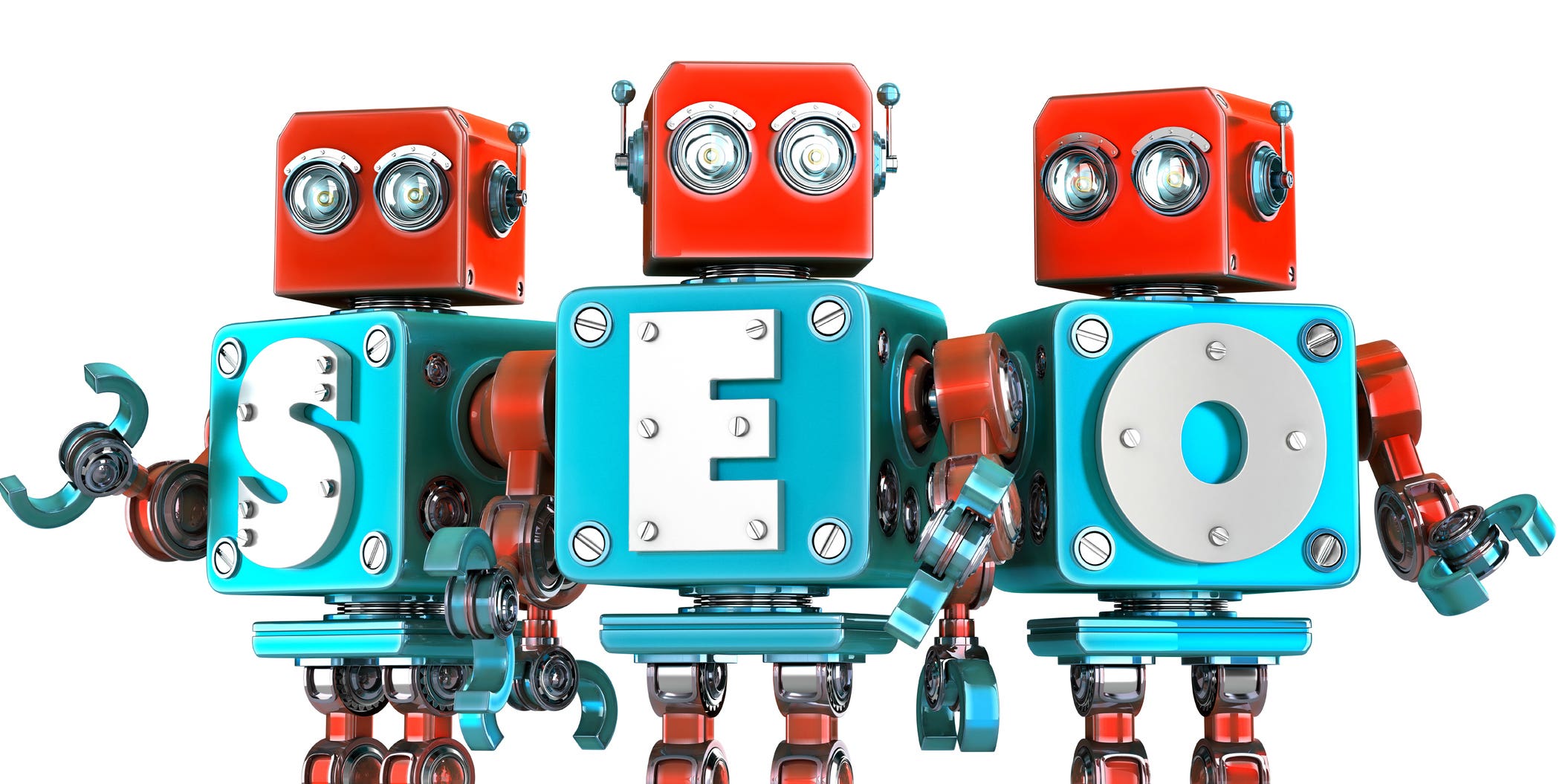
You don't have to cough up a monthly fee to get access to some powerful SEO tools. Check out our list of 12 SEO tools. Some are even free too!
5 min read

Effective social media marketing is crucial your brand. Learn how to hire a social media expert to bring you maximum results for minimum investment
10 min read

Sales forecasting is a science. Here's how to hone your skills
3 min read
Thanks! We’ve emailed you a link to claim your free credit.
Something went wrong while sending your email. Please try again.
Loading preview
Permission granted for Geolocation.
Your login session has expired and you have been logged out. Please log in again.




