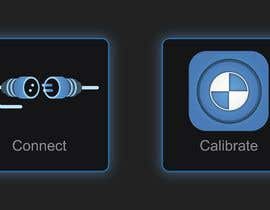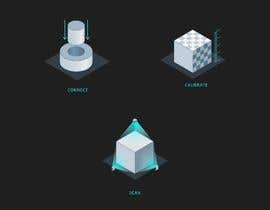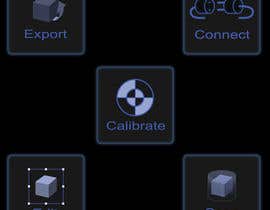Software UI Icons
- Status: Closed
- Prize: $125
- Entries Received: 8
- Winner: mertgenco
Contest Brief
We are developing a new software interface for a 3D scanner. We need to create the first 5 icons and then add additional sub-icons. If your designs are exciting, we will work with you on creating the other aspects of the software interface. Our Technology is a 3D scanner, we interface with CAD, CAM 3D Printing and other design software. Use modern software for inspiration. Take a look at the Uploaded file for some samples and description of the first 5 icons we need.
Please creative. I’m looking for someone that has a design creativity. Dont just take what I provided as an example and modify it a little bit and summit. If you have existing sample, please share. I don’t expect you to design all 5 of my icons before you are selected. But show that you have design input, understand the function of the icon. Look at the samples that are in the PDF. If you send me black and white icons, you will be rejected immediately. If you can’t handle the design and don’t have the creativity, please don’t submit anything.
Recommended Skills
Employer Feedback
“Great work ethic, communication and creativity. ”
![]() eLUXE3D, United States.
eLUXE3D, United States.
Public Clarification Board
How to get started with contests
-

Post Your Contest Quick and easy
-

Get Tons of Entries From around the world
-

Award the best entry Download the files - Easy!