Sealed Bid Upgrade
The Sealed bid upgrade will keep your bid details hidden from other freelancers, preventing your bid from being copied. Only you and the client will be able to view the details of your bid.
You can seal your bid for just $0.10 USD.
How to upgrade
1. On the Optional Upgrades section of the bid form, tick the Sealed upgrade.
2. Click Place Bid and Pay $0.10 USD to place your bid.
3. On the payment details page, click Confirm and pay $0.10 USD.
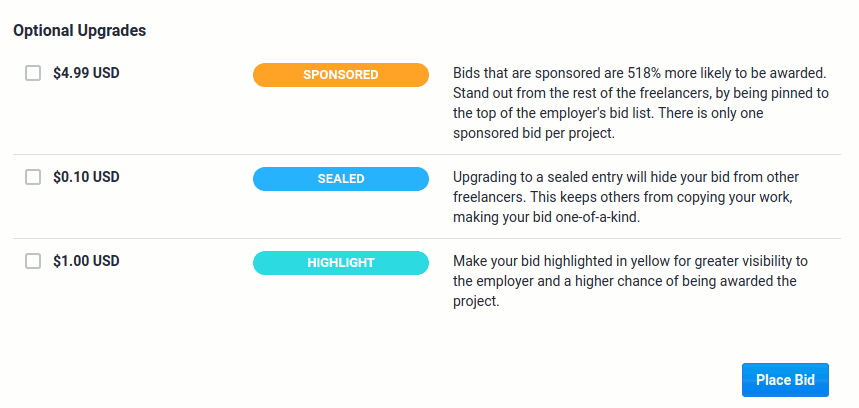
You can still seal it even after it is placed.
On the bid list of the project, click Edit on your bid. You will be directed to the Details page of the project where you can edit the Optional Upgrades for your bid. Once you are done editing your bid, click Update Bid.
This is what a Sealed bid looks like for other freelancers. The bid amount and the description are hidden, and it has a Sealed tag.
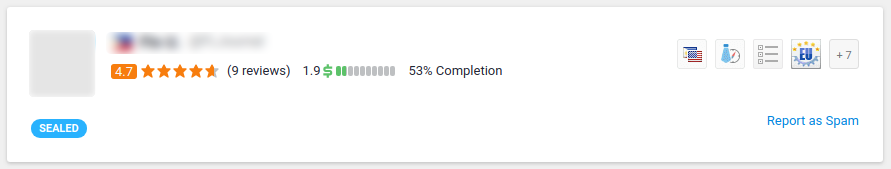
Note: The Sealed bid ugprade is set in USD regardless of the currency of the project budget. The bid upgrade fees are non-refundable.